
Radio Workstation V1 (Professional Playout Radio Software)
Radio Workstation, For radio and internet streaming and webcasting on Windows XP/Vista/7/8/10 platforms, Radio Workstation Onair and Radio Workstation Scheduler combine to offer a very reasonably priced, user-friendly, and robust radio broadcasting software solution.Screenshots
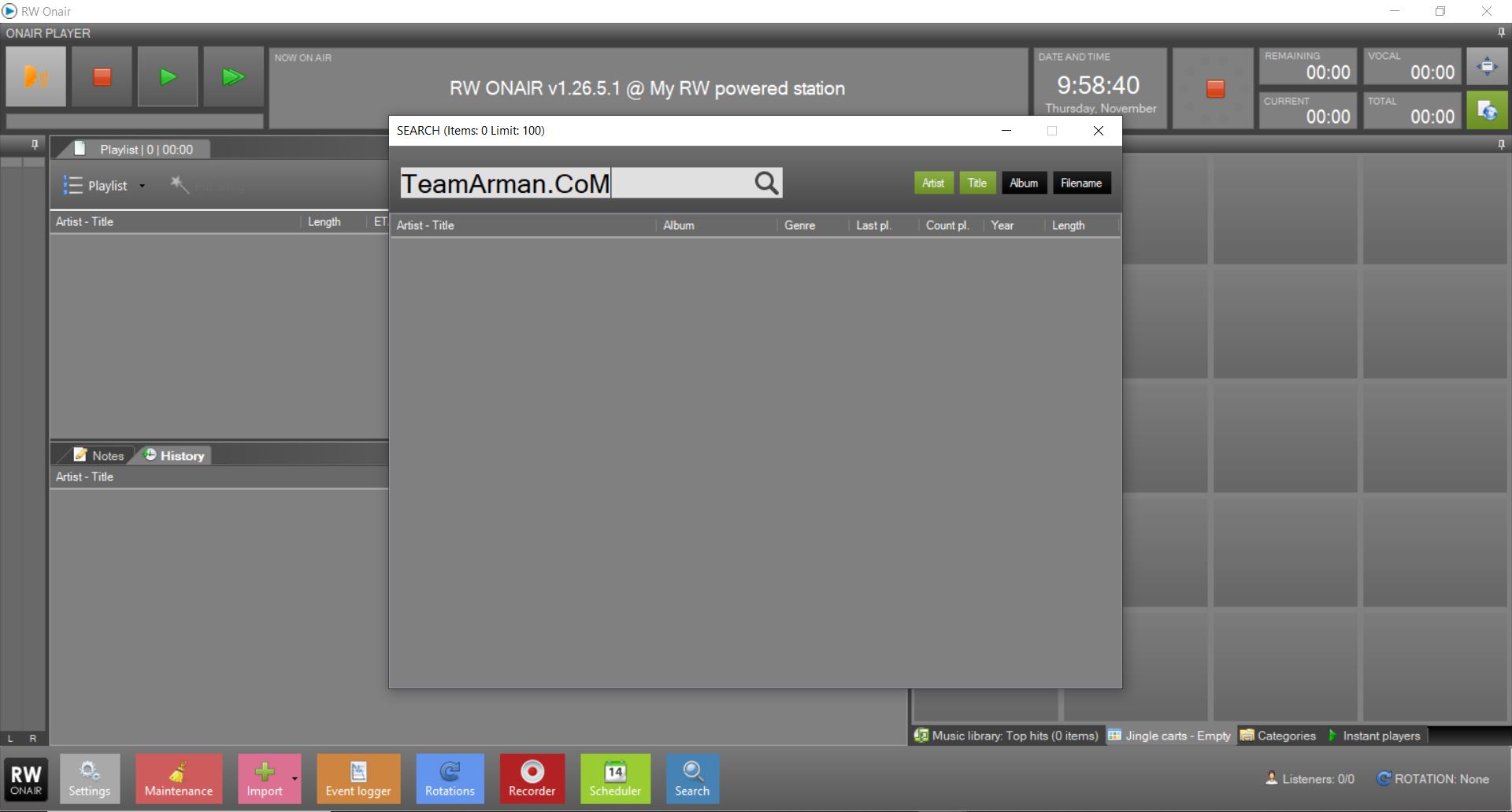
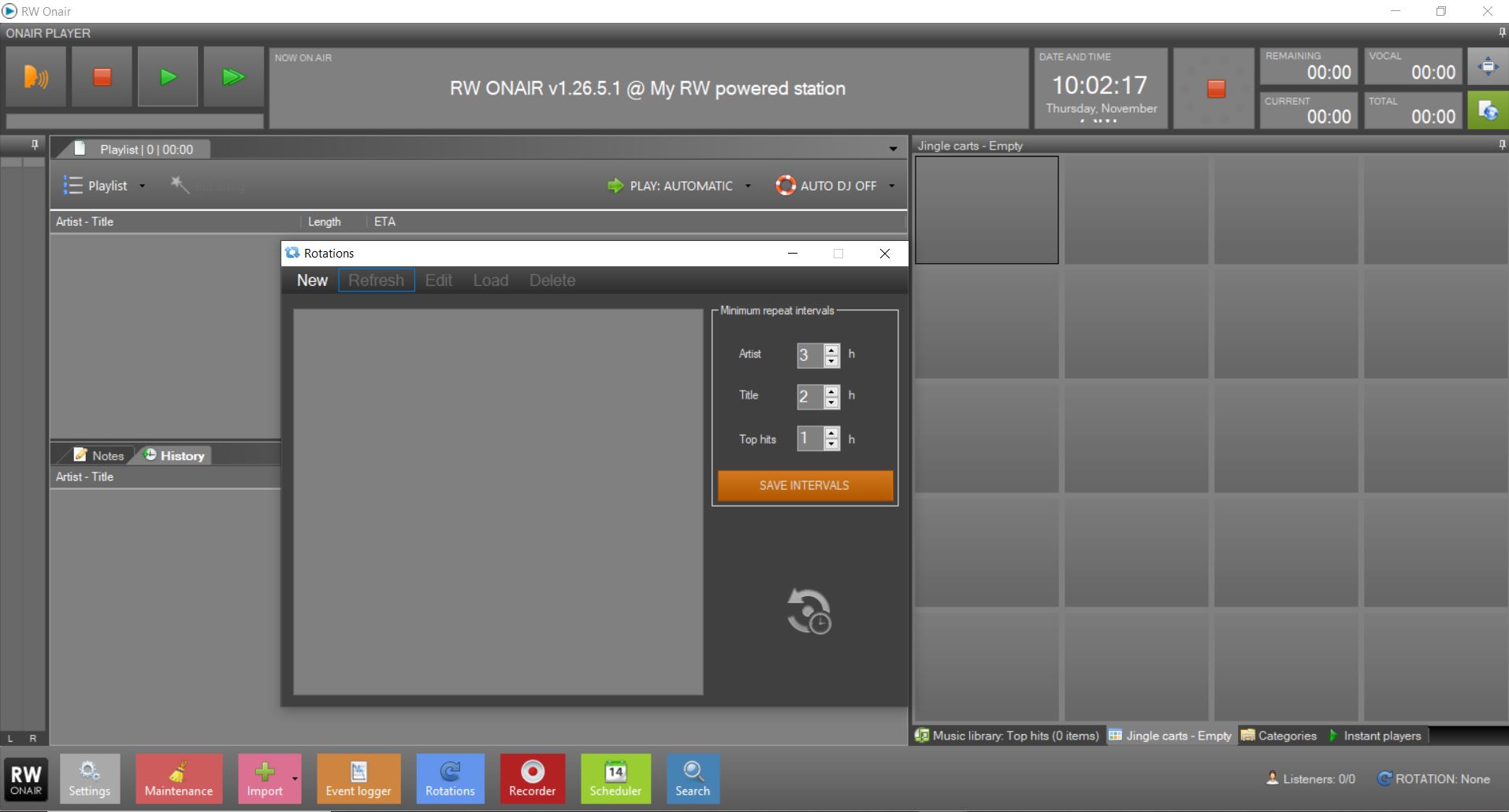
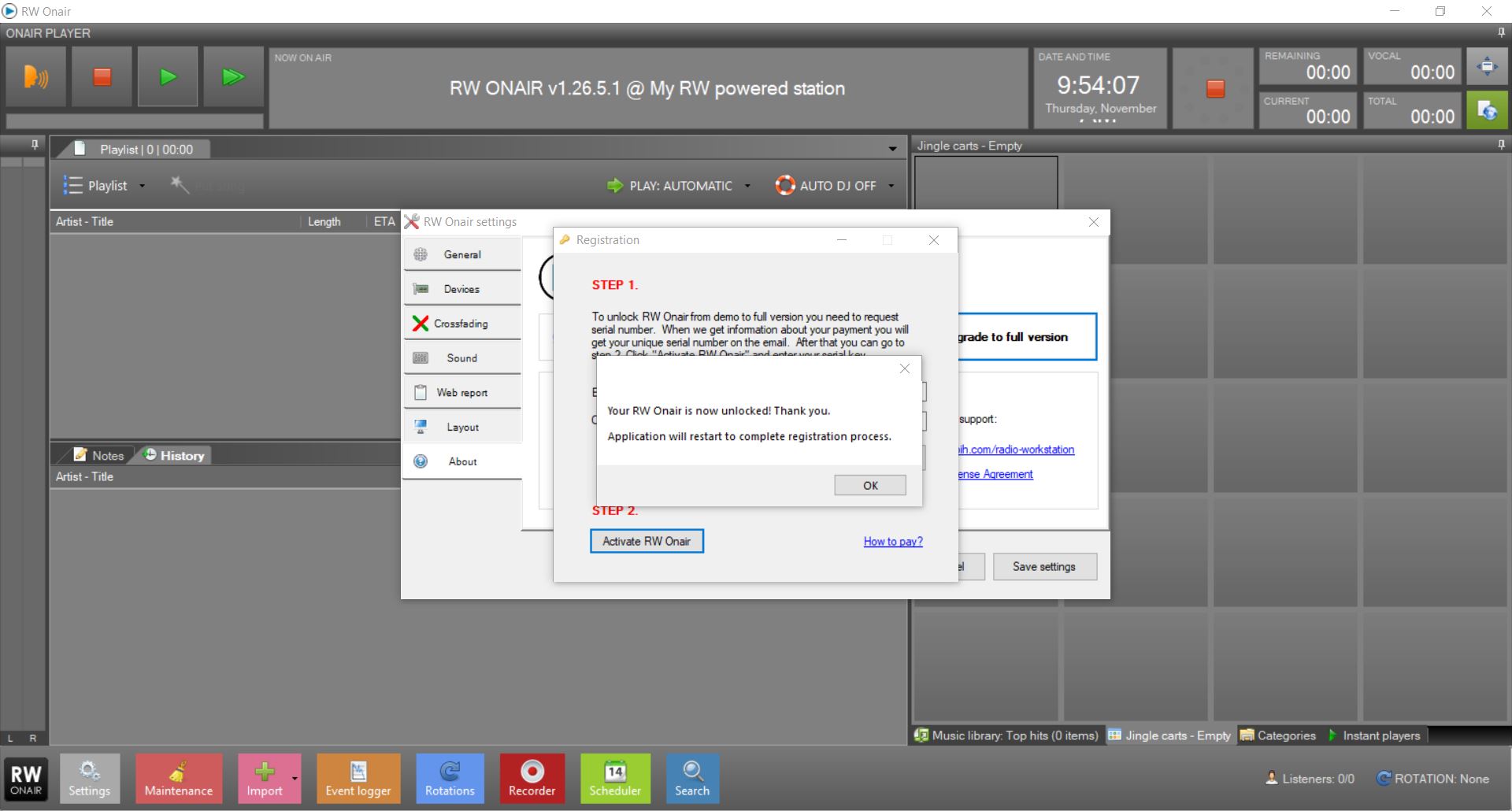
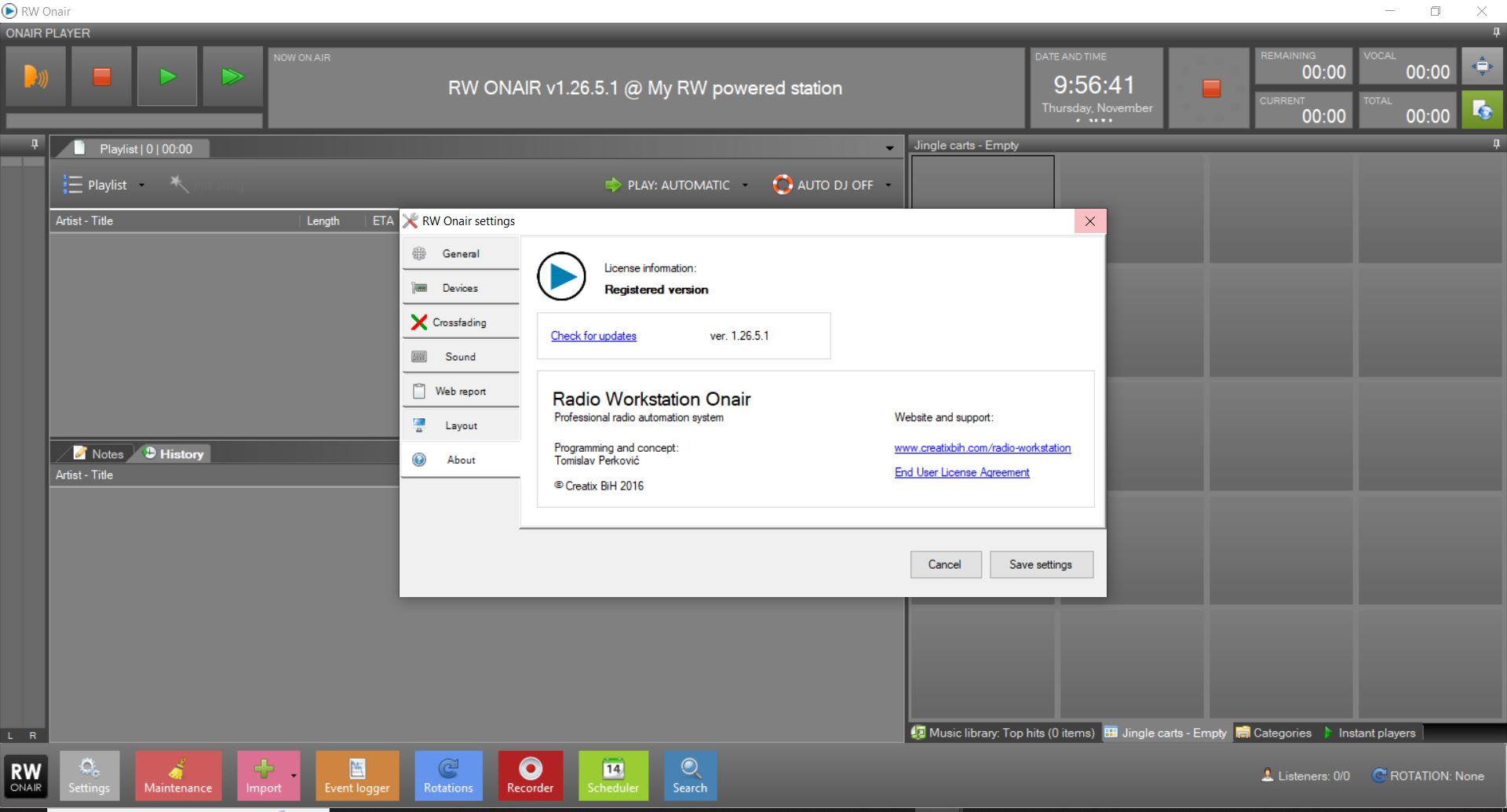
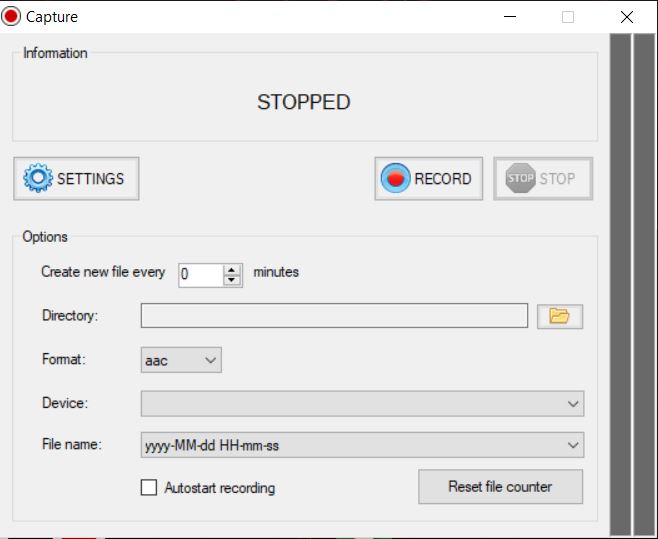
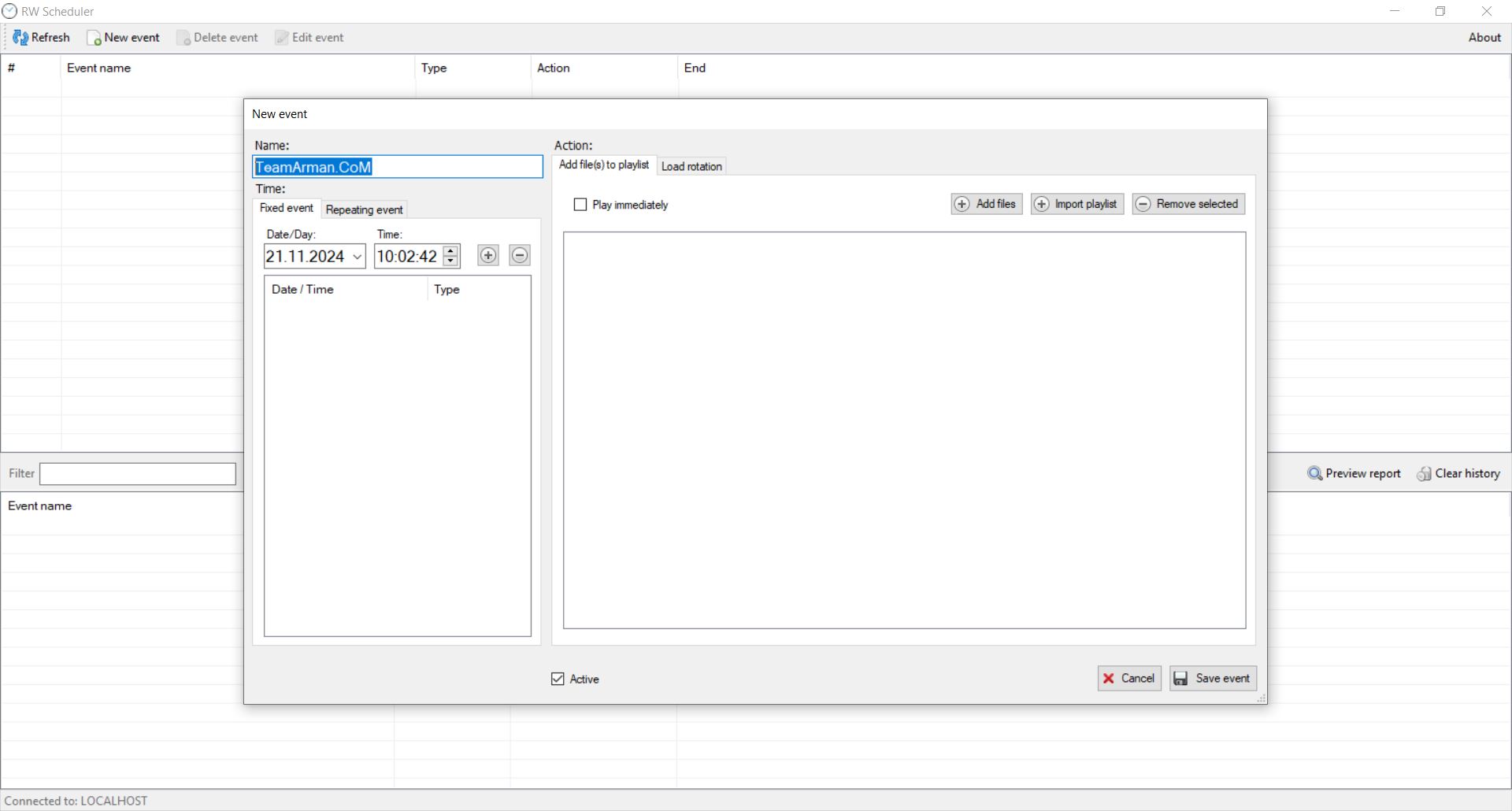
Features About Radio Workstation
- 24/7 full automation developed by radio D J's FOR radio D J's
- Intelligent, adjustable, and perfect crossfading for any type of content (jingles, songs, spots...)
- Custom start / fade out / preview / vocal points on tracks
- Optimized for "ONE MAN" work
- Automatic CUE and GAIN detection
- Plays all major audio formats
- Automatic category/rotation-based playback
- Full drag & drop interface
- Lightning-fast library search with sorting & filtering
- Monitor & edit tracks with a single click
- Sends information about currently playing tracks on the web
- Edit track info and id3 tags directly
- Multi audio channels output routing
- Audio recorder with automatic time-limited record option
- Fast track import. Import multiple folders at once.
- M3U playlists standard (saving & loading)
- Automatic overload limiter against sound distortions & clipping
- Logging module with export & filter options
- Smart renaming of multiple artists in the library
- 3 types of players: main players, instant players, jingle carts
- Jingle carts, each with 19 hot buttons (for jingles, sound effects...)
- Import & play tracks from the network (LAN) or a local computer
- 10 bands equalizer with the spectrum analyzer
- Flexible interface for any screen resolution with 2 or 3 columns layout
What's new?
VERSION 2.1
- New rotation creation bugfix
VERSION 2.0
- General changes to appearance, colors, icons, and behavior
- Two category layout options: large or small icons
- New icons in categories
- New fade-out logic
- Possibility to add the start of the event in the Scheduler
- Added option for automatic tape playback when turning on "Monitor" form, default is off
- The algorithm for automatic selection has been improved and is named "Music Artificial Intelligence"
- CBWR "Constant playback without repetition" is displayed in categories and rotations
- Separate settings for license and license export in configuration
- The overall speed of the application increased by approx. 30% with compiling into machine code
- Upgraded libraries for MySQL, we still recommend MySQL or MariDB version 5.5.x
- Compatibility for Windows 11, tested, and the application has no problems, we still recommend using Windows 7 or 10
- AGC and CUE indicators on the player's main screen signal whether the tape has these parameters
- The next track is displayed in the main view below the currently broadcast track, AutoDJ, or manual from the playlist
- A scheduler will automatically check for application upgrades at the startup
- Added an option to export an HTML document in the reports of the Scheduler application
- The list of events is automatically refreshed after closing the Create New Event dialog
- Added a "toast" notification system for less important messages (Onair and Scheduler) that do not require interaction
VERSION 1.50.5
- A critical update in history caused the app to crash when more than 1000 items were added.
- A working playlist called "placeholder" where you can load, edit, and save playlist files without changing the main playlist
- Fixed flickering on all list objects, now redrawing is faster
- Fixed duplicate event actions from the scheduler
- Name of the card at the top of the card form
- New reports in the planner
- New single-line font for numeric fields
- New stack-based audio analyzer for CUE and GAIN
- Option of top hits in the monitor
- Check for updates in the configuration form
- Ability to open the RW user data folder from the configuration form
- License information and backup in the configuration window
- Improved file import error logic
- Removed shoutcast and icecast listener indicator (problems with versions, possible upgrade in new versions)
Our Paid Service
If you want to Purchase Cracked Version / KeyGen Activator /License Key
Contact Us on our :
For more information visit us at
Crack Software Policies & Rules:
Lifetime Activation, Unlimited PCs/Users,
You Can test through AnyDesk before Buying,
And When You Are Satisfied, Then Buy It.
If you want to Purchase Cracked Version / KeyGen Activator /License Key
Contact Us on our :
For more information visit us at
Crack Software Policies & Rules:
Lifetime Activation, Unlimited PCs/Users,
You Can test through AnyDesk before Buying,
And When You Are Satisfied, Then Buy It.